Procedure
MEDICAL SYSTEM (ECG, HOLTER, NIBP) FEATURES
The CardioCard™ has a Factory Default Setting Address of 0230 (hex). This is jumper selected as shown in the PCC board diagrams below. The ISA system has its IRQ jumper defaulted to IRQ 2/9. The PCMCIA does not need any IRQ jumper. Checking the Hardware Settings: Accessing the Interrupt and Address Menu
- CLICK "Start" on the Windows Main Desktop
- CLICK "Settings"
- CLICK "Control Panel"
- DOUBLE CLICK "System"
- CLICK "Device Manager"
- DOUBLE CLICK "Computer" (at the top of the list)
- You are now in the COMPUTER PROPERTIES VIEW RESOURCES menu
Make sure that you are in the Review Resources Section/Tab. Checking Hardware Settings:
Interrupt Menu
- You are now in the Computer Properties Menu. Make sure that you are in the Review Resources Section/Tab
- CLICK the Interrupt Request Box (IRQ)
- You will now be presented with a List of all your PC's Interrupt Settings and which Hardware has been programmed for each Setting
- Scroll down the List of Settings, you will start with "O" and proceed 1, 2, 3, etc
- Note the IRQ’s that are occupied
For the ISA CardioCard™ you can select either IRQ 2/9 or IRQ 5. If either of these are open, make note. This will be your IRQ used during installation. Note that for the ISA Card you will need to be sure that the right IRQ jumper is set (use the figure for your PCC board shown below). For the PCMCIA CardiocArd you can select IRQ 5, 7, 9,11, 12, 13, 14 or 15. If either of these are open, make note. This will be your IRQ used during installation. No jumpers need to be set for the PCMCIA IRQ.
Check Hardware Settings:
Address Menu
- CLICK the Input/Output Box in the Computer Properties Box. You will now be presented with a List of all your PC's Address Settings and which Hardware has been programmed for each Setting
- Scroll down the List looking for a "0230" Address section, if you find no Setting in this range then the CARDIO System can be assigned this Address. No jumper settings will be needed because this is the factory default If there is an entry there, look for 0220, 0320 and 0330. If any of these is free, then you can put the CardioCard™ there instead. If you have to select 0220, 0320 or 0330, then the appropriate jumper changes will be needed as shown in the figure following for your PCC board. (normally Version L)
If there is an entry there, look for 0220, 0320 and 0330. If any of these is free, then you can put the CardioCard™ there instead. If you have to select 0220, 0320 or 0330, then the appropriate jumper changes will be needed as shown in the figure following for your PCC board. (normally Version L)
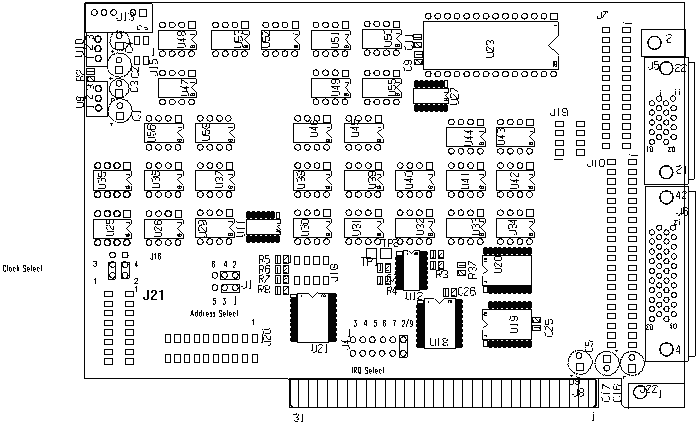
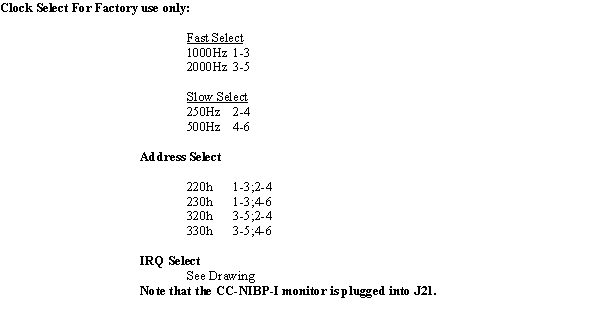

 “
“